Leon County Logos
Leon County Logo
Using the Leon County Logo
- Do not stretch, skew or distort the shape of the logo in any way. It should remain a perfect circle at all times.
- Do not rotate the logo in either direction. The word "LEON" in the center should always be straight on the horizontal axis.
- Do not alter the color of the logo. The versions available are full color, blue, black, and white. No other colors should be used.
Please contact CMR@LeonCountyFL.gov with any questions or requests.
Full Color

Download: png | eps
Blue
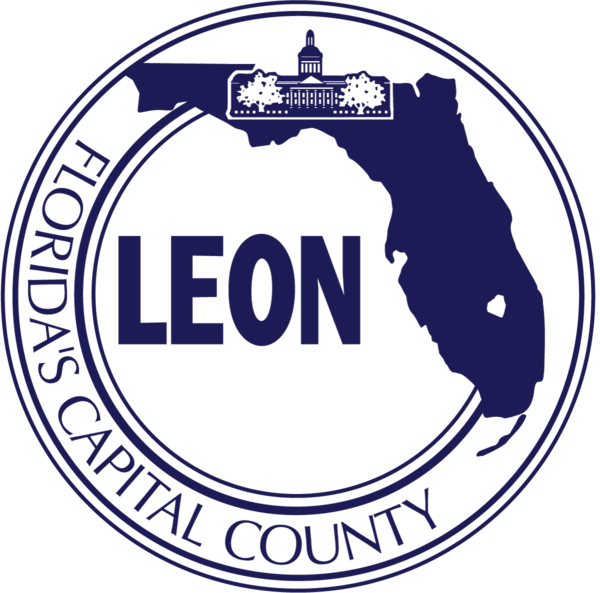
Download: png | eps
Black
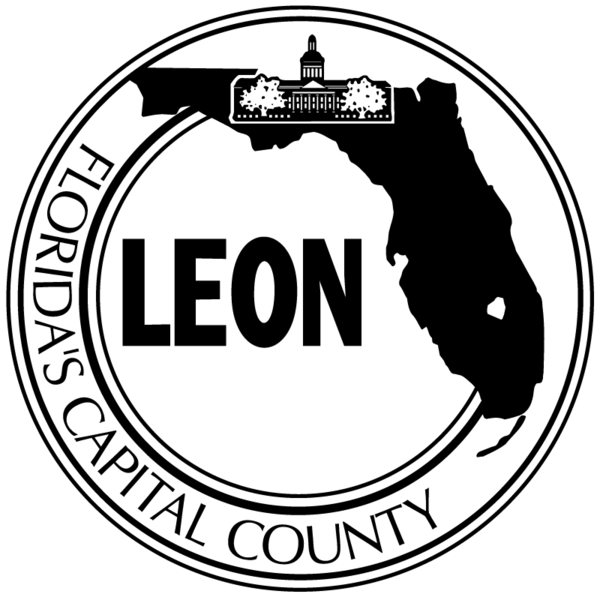
Download: png | eps
White
Download: png | eps
Library Logo
Using the Library Logo
- Do not stretch, skew or distort the shape of the logo in any way. The County seal (when present) should remain a perfect circle at all times.
- Do not rotate the logo in either direction. All text should always be straight on the horizontal axis. The first letters of each line (L, L, P) should always form a straight vertical line.
- Do not alter the color of the logo. The preferred logo color is Leon County Blue, and other available colors are black and white. No other colors should be used.
Please contact Leon County Community and Media Relations at CMR@LeonCountyFL.gov, or Pamela Monroe, Library Director, at MonroeP@LeonCountyFL.gov with any questions or requests.
Blue
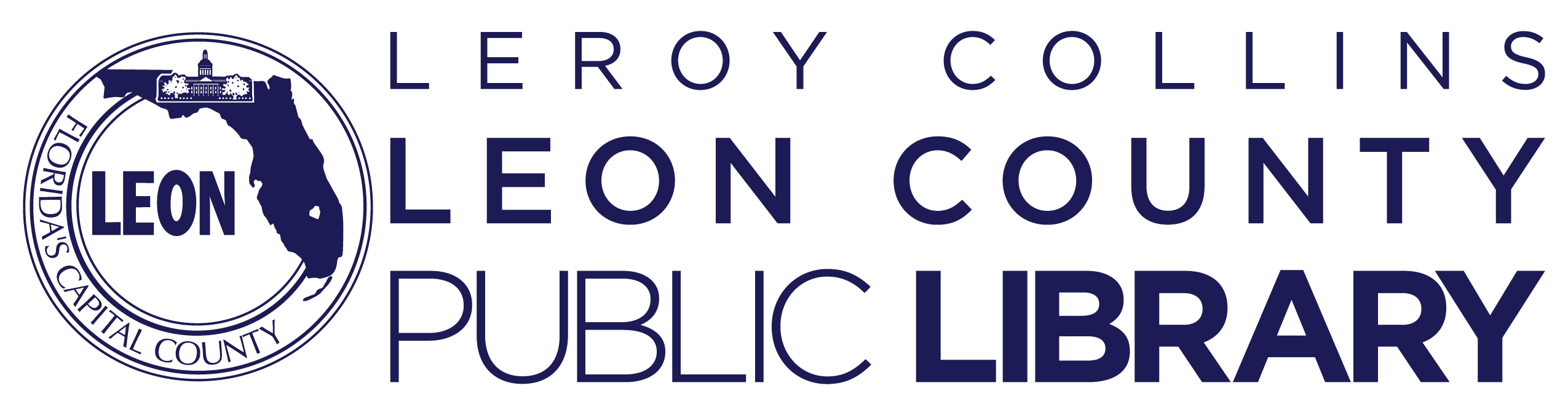
Download: png | eps
Black
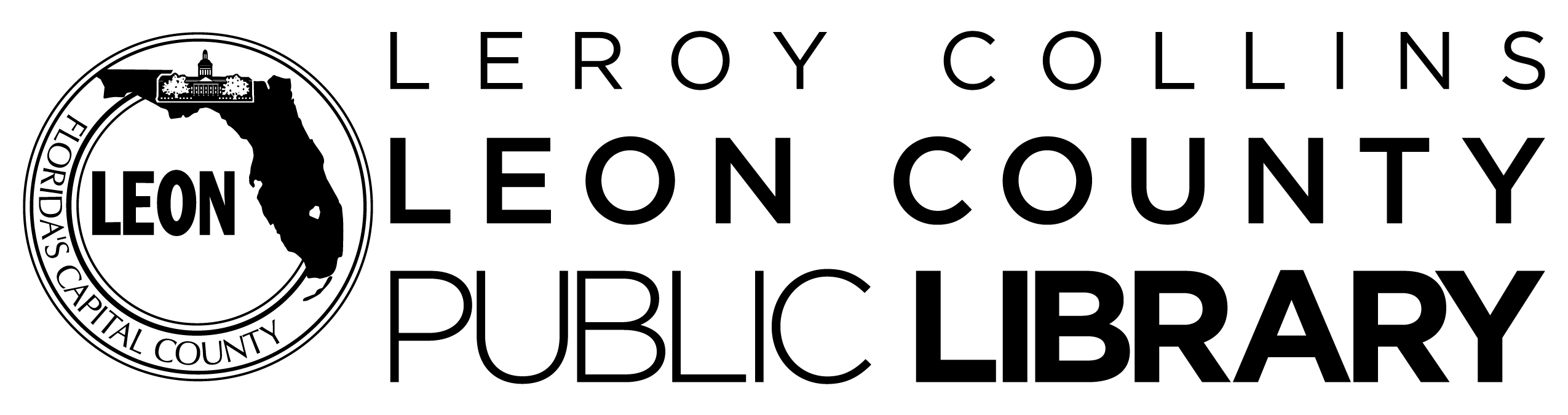
Download: png | eps
White
Download: png | eps